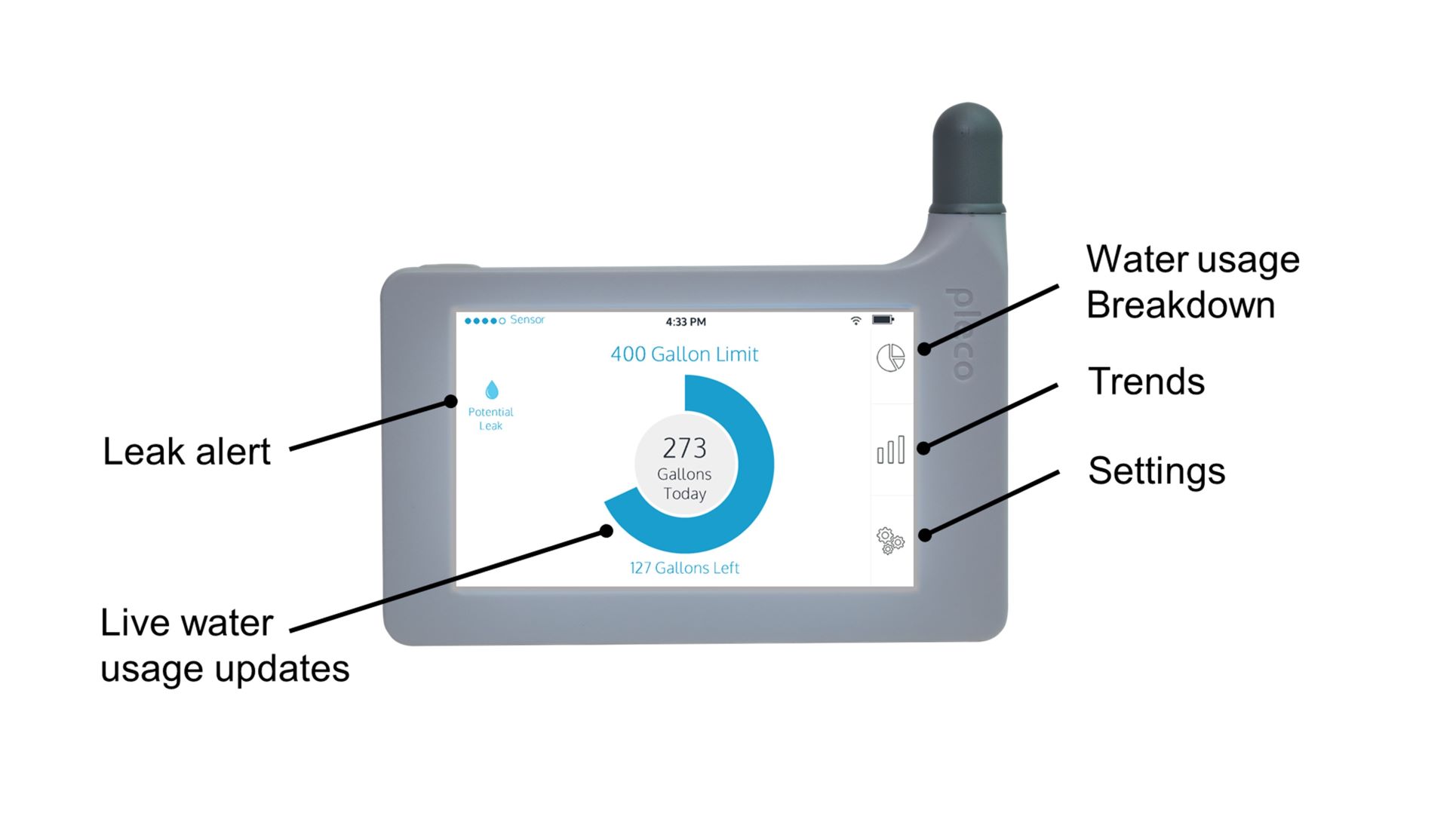With Pleco you will know your water on the display and on the go with the app for your smart phone. The Pleco display receives data from the sensor and connects to the internet making that same data available on-line and the app.
The home screen, shown in the picture, shows the current total water usage in the center circle and graphically as a fraction of the daily limit, which is set by the user and shown in the screen.
Touching the circle at the center, where it shows the total water used, will bring up the flow-rate time history, where the various water usage events are shown in real time. With live updates you will see the water use as it happens, as well as the water use category.
The “Leak Alert” icon on top left will only show when Pleco detects a potential leak. If this icon is shown, the user can go to the flow-rate screen to get additional insight as this can be due to a faucet left open or an actual leak.
Selecting the icon on top right will bring up a screen showing water usage breakdown by category: Shower, Faucet, Flush, Irrigation and Other. You can see the breakdown for the current day, week and month.
Selecting the center icon on the right will bring up a screen showing when water was used. You can select the time period to see usage for the current day, week and for each month. It will also show you a comparison with the previous time period, so you can understand water usage trends.
The icon on the bottom left brings up the settings screen, where you change the daily limit and units of measurement, recalibrate the sensor, perform software upgrades and get information about your Pleco device.
 User Login
User Login